Unlock your online potential with UnikBrushes - Your one-stop-shop for expert web development and digital marketing solutions.
Join BloggyTech now and stay ahead in the game with valuable insights and tips on technology, digital marketing, and personal development!
Looking for a list of trendy AI tools that can enhance and save time in your work? Check out ZynoSItes - I'm sure you'll be amazed!
Upgrade your writing game with ZynoInk - the ultimate AI-powered writing tool for students and marketing professionals. Try it now and experience the difference!
Graphic design is a powerful medium for visual communication that can be used to create stunning images and layouts for various types of media, including print, digital, and social media. Whether you’re an aspiring designer looking to get started in the field or an entrepreneur looking to create your own marketing materials, understanding the basics of graphic design is essential. In this guide, we’ll explore the key concepts and techniques that every beginner should know to start creating beautiful and effective designs.
Graphic Design for Beginners: A Guide to Getting Started
Graphic design is a creative field that combines art and technology to communicate ideas visually. It’s used in a wide range of industries, including advertising, branding, packaging, and web design. As a graphic designer, you’ll be responsible for creating visual content that is both aesthetically pleasing and effectively communicates a message. To get started in graphic design, you’ll need to have a strong understanding of design principles, typography, and color theory, as well as the technical skills to use design software.
Step 1: Learn the basics of design principles

Before you start creating designs, it’s essential to understand the basic principles of design. These principles include balance, contrast, emphasis, movement, pattern, and unity. Each principle plays a critical role in creating visually pleasing and effective designs. For example, balance is used to create a sense of stability, contrast is used to create visual interest, and emphasis is used to draw attention to specific elements. Understanding these principles will help you create designs that are both aesthetically pleasing and effective at communicating your message.
- Balance: Balance refers to the distribution of visual weight in a design. There are two types of balance: symmetrical and asymmetrical. Symmetrical balance is when elements on one side of a design mirror those on the other side, creating a sense of stability. Asymmetrical balance is when elements on one side of a design are balanced by elements of different sizes or shapes on the other side, creating a sense of movement. It’s important to find the right balance in a design to create a sense of harmony and stability.
- Contrast: Contrast refers to the difference between elements in a design. It can be used to create visual interest and draw attention to specific elements. There are several types of contrast, including color contrast, value contrast, and size contrast. It’s important to use contrast effectively to make sure your design is visually interesting and easy to read.
- Emphasis: Emphasis refers to the focal point of a design. It’s used to draw attention to specific elements and create a hierarchy in a design. Emphasis can be achieved through the use of contrast, size, and placement. It’s important to have a clear focal point in a design to guide the viewer’s eye and create a sense of hierarchy.
- Movement: Movement refers to the flow and direction of elements in a design. It can be used to guide the viewer’s eye and create a sense of movement in a design. Movement can be achieved through the use of lines, shapes, and color.
- Pattern: Pattern refers to the repetition of elements in a design. It can be used to create visual interest and add texture to a design. Patterns can be created through the repetition of shapes, colors, and textures.
- Unity: Unity refers to the overall cohesiveness of a design. It’s the feeling that all the elements in a design belong together and work together to create a cohesive whole. Unity can be achieved through the use of consistent elements, such as color, type, and imagery.
Step 2: Study Typography
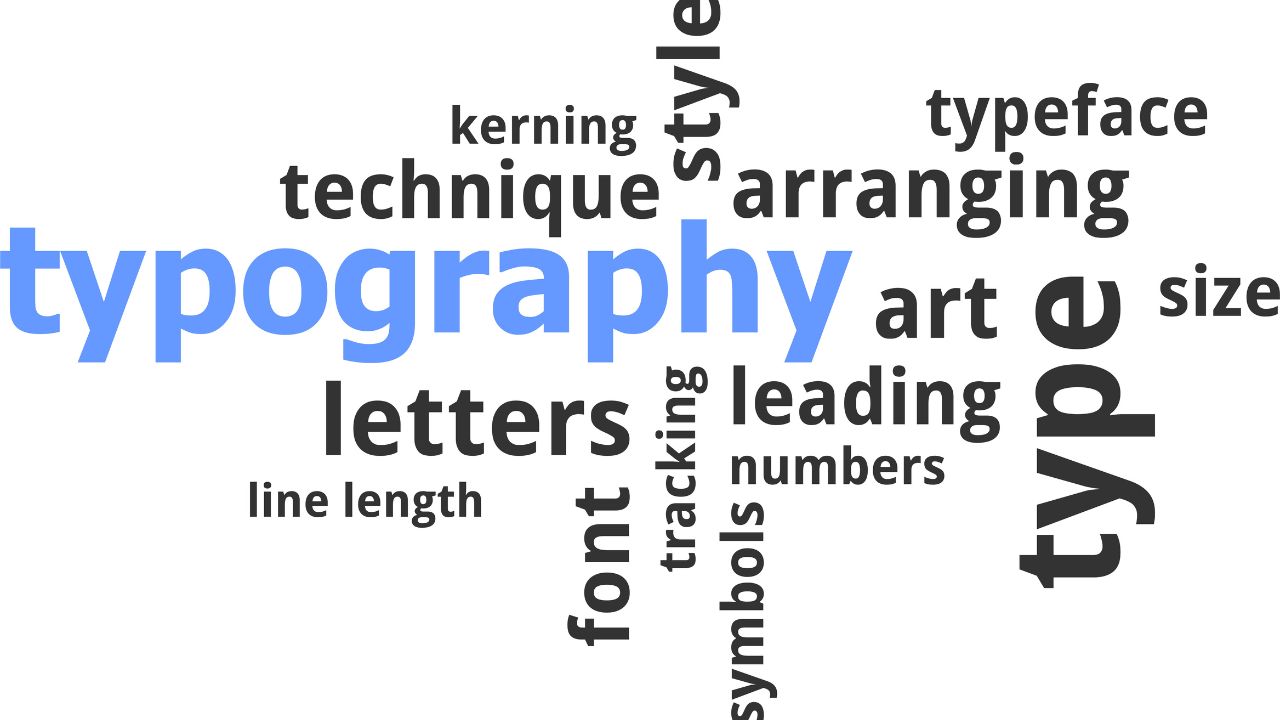
Typography is the art and technique of arranging type to make written language legible, readable, and appealing when displayed. It’s an essential aspect of graphic design that should not be overlooked. As a beginner, you’ll want to learn the basics of typography, including typefaces, type anatomy, and how to use typography to create visual hierarchy. You’ll also want to learn how to pair different typefaces and adjust type spacing to create a cohesive and visually pleasing design.
- Typefaces: A typeface is a set of characters that share a common design, such as Times New Roman or Arial. There are thousands of different typefaces to choose from, and each one has its own unique characteristics. As a beginner, you’ll want to learn the basics of different typefaces and how to choose the right one for a particular design.
- Type anatomy: Type anatomy refers to the different parts of a character, such as the ascender, descender, and x-height. Understanding the anatomy of type can help you create better typography by adjusting the spacing between characters and lines.
- Visual hierarchy: Visual hierarchy refers to the arrangement of type in a design to create a sense of order and guide the viewer’s eye. By using different font sizes, weights, and styles, you can create a hierarchy of information and guide the viewer’s eye through the design.
Step 3: Master color theory
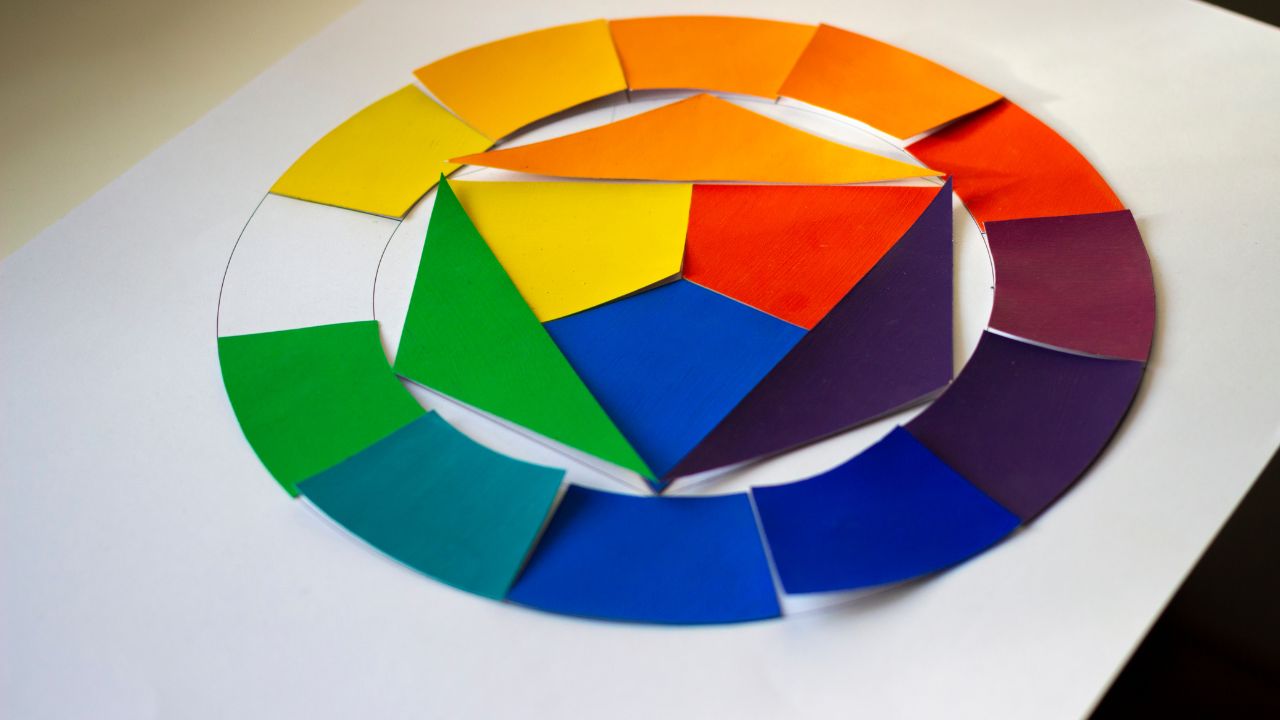
Color is a critical aspect of graphic design that can be used to create visual interest and convey a message. As a beginner, you’ll want to learn the basics of color theory, including primary, secondary, and tertiary colors, color harmonies, and how to use color to create contrast and emphasis. You’ll also want to learn how to use color to create a consistent brand identity.
- Primary, secondary, and tertiary colors: These are the basic colors used in color theory. Primary colors (red, blue, and yellow) cannot be created by mixing other colors. Secondary colors (orange, green, and purple) are created by mixing primary colors. Tertiary colors (such as blue-green or red-orange) are created by mixing primary and secondary colors.
- Color harmonies: Color harmonies are combinations of colors that are pleasing to the eye. There are several types of color harmonies, including complementary, analogous, and monochromatic. Understanding color harmonies can help you create visually pleasing combinations of colors in your designs.
- Contrast: As mentioned earlier, color contrast is an important aspect of design. It can be used to create emphasis and draw attention to specific elements. High contrast combinations, such as black and white, can be very striking, while low contrast combinations, such as pale blue and light gray, can be more subtle. It’s important to use color contrast effectively in a design to make sure the important elements stand out.
- Brand identity: Color can also be used to create a consistent brand identity. By choosing a specific color palette, typography and imagery, you can create a visual identity that is unique and easily recognizable. This is especially important for businesses and organizations that want to establish a strong brand.
Step 4: Learn the technical skills to use design software

To create professional designs, you’ll need to learn how to use design software such as Adobe Photoshop, Illustrator, and InDesign. These software programs are used to create and edit graphics, layouts, and typography. As a beginner, you’ll want to learn the basics of each software program, including how to navigate the interface, how to create and edit graphics, and how to use layers and masks.
- Adobe Photoshop: This software is primarily used for editing and manipulating photographs, but it can also be used to create graphics and layouts. As a beginner, you’ll want to learn the basics of the interface, how to use the tools and filters, and how to work with layers and masks.
- Adobe Illustrator: This software is primarily used for creating vector graphics, such as logos and illustrations. As a beginner, you’ll want to learn the basics of the interface, how to use the tools and effects, and how to work with vector shapes and paths.
- Adobe InDesign: This software is primarily used for creating print layouts, such as brochures and magazines. As a beginner, you’ll want to learn the basics of the interface, how to use the tools and effects, and how to work with pages and master pages.
It’s important to note that there are other software and tools available, such as Sketch, Figma, Canva and more, but Adobe Suite is the most widely used in the industry. By learning the basics of these software programs, you’ll be able to create professional-looking designs.
Conclusion:
Graphic design is a powerful medium for visual communication that can be used to create stunning images and layouts for various types of media. To get started in graphic design, you’ll need to have a strong understanding of design principles, typography, and color theory, as well as the technical skills to use design software. By learning the basics of these concepts and techniques, you’ll be well on your way to creating beautiful and effective designs. Remember that graphic design is a constant learning process, as trends and technologies are constantly evolving, so keep learning and experimenting with new techniques, tools and styles.
Thank you for coming this far, I hope you have a prosperous and wonderful day ahead 🙂👍
Looking for a Professional Graphic Designer who can make your ideas come alive in the digital era? Then consider checking out my Brand.
Regards,
Amar
Any doubts? Contact me
Unlock your online potential with UnikBrushes - Your one-stop-shop for expert web development and digital marketing solutions.
Join BloggyTech now and stay ahead in the game with valuable insights and tips on technology, digital marketing, and personal development!
Looking for a list of trendy AI tools that can enhance and save time in your work? Check out ZynoSItes - I'm sure you'll be amazed!
Upgrade your writing game with ZynoInk - the ultimate AI-powered writing tool for students and marketing professionals. Try it now and experience the difference!
Best Regards,
Amar



